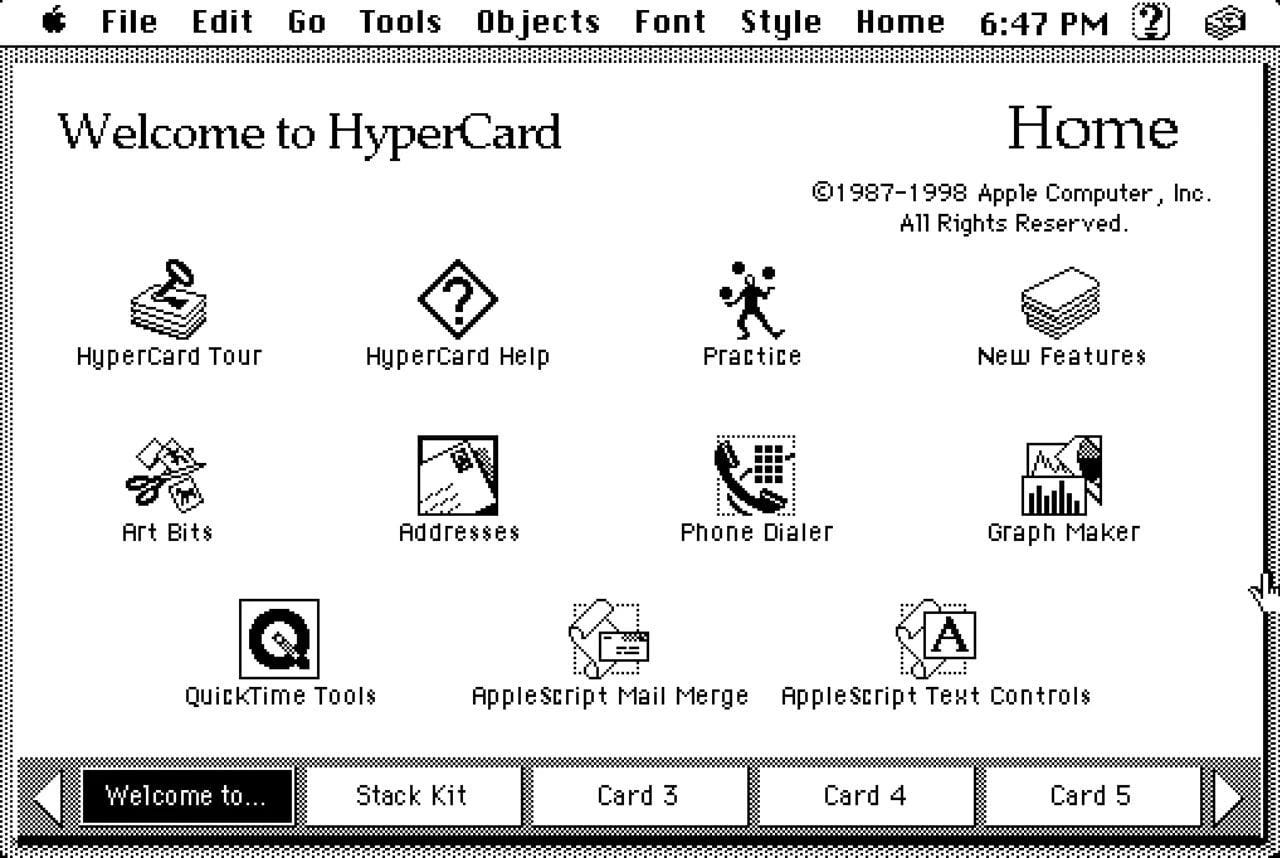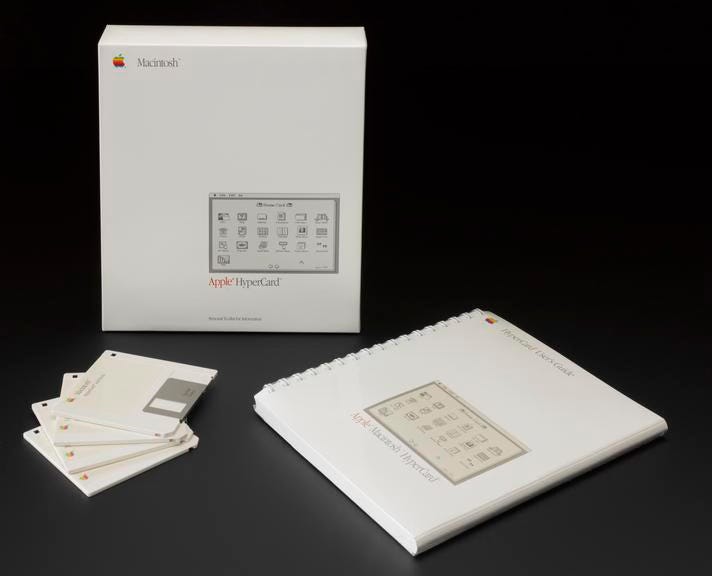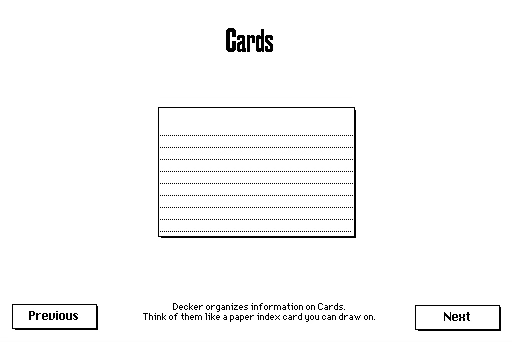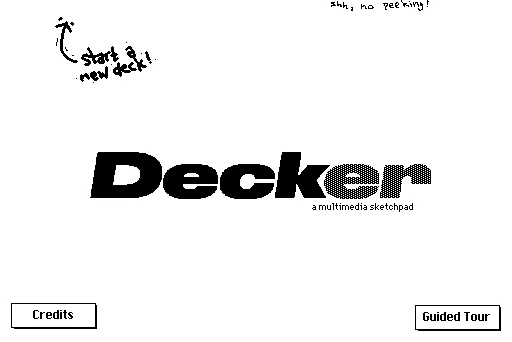A PKM Tool From the '90s
Before the creators of Notion, Obsidian, Heptabase, and other modern Personal Knowledge Management tools were born, Apple was making waves with its power app, HyperCard
In 1987, Apple released HyperCard.
At this time, the concept of Personal Knowledge Management wasn’t as widespread as it is today. So, its creator, Bill Atkinson, who also happened to be one of the original designers of Apple Macintosh and the then-famous MacDraw and MacPaint, was positioning HyperCard as an “erector set” from which the average household user could construct their custom system and build a wide range of references or even applications.
Apple’s graphic designer Susan Kare’s gorgeous dither-punk UI helped this application to become one of its era’s best electronic Tools for Thought (TfT). It led to the printing of chunky ultimate guides and secured a venerable TV spot on “The Computer Chronicles” edition of the same year.
It cost $49.95 (the equivalent of $136.45 at the time of writing) or came bundled free with the purchase of a newer generation of Macs. It allows users to create interactive multimedia presentations, databases, and applications.
It was based on hyperlinks between text, graphics, and sound. It has been famous for developing educational material, business applications, E-Zines, adventure games, presentations, doodle art, and gorgeously pixelated interactive graphic novels, to name but a few. This technology was also heavily used in the creative and education industries in the ‘90s.
The metaphor of a filing cabinet or a Rollodex full of index cards is palpable.
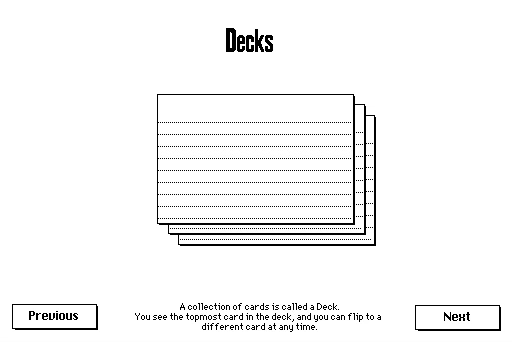
Later, it was overtaken by more sophisticated multimedia tools such as Adobe Director and Macromedia Flash. I wonder if this triggered all the Adobe and Flash technologies in the Apple ecosystem. Regardless, the community of its early users still dearly remembers it, and its concepts have influenced many of the knowledge management tools we use today.
In the podcast “How I Write”, Steven Johnson, one of my favourite authors mentioned in this publication on several occasions, revealed to David Perell that he was an early adopter of HyperCard. He created a "Curriculum" stack using the built-in scripting language HyperTalk. The initial idea was to organise information from his university classes. However, he got so absorbed in it that he skipped class to work on “Curriculum”.
His story reminded me of my experience with the marvellous Psion Series 5 Personal Digital Assistant (PDA) system, which allowed me to create interactive knowledge bases. One day, I got kicked out of school for taking notes on it instead of paper. I guess I was an avant-gardist. Today, schools provide tablets.
Being knee-deep in this device’s community, at some point, I released a database of fitness and bodybuilding exercises complete with descriptions, images and hyperlinks. This was an early sweet taste of being helpful to the community of tech enthusiasts that drives so much of the open-source world.

HyperTalk
Once familiar with the widgets and functionality available out of the box, users could progress to scripting their workflows using the built-in high-level scripting language HyperTalk. This procedural programming language resembles modern Apple Script. Although I never found Apple Script user-friendly, in 1987, when HyperTalk was initially released, the standards of user-friendliness were not the same. Dan Winkler designed it to be as approachable to non-technical audiences as possible. I’ll let you be the judge of it.
on click do
play["sosumi"]
go["Next" "BoxIn"]
endIndeed, many companies were built on top of the HyperCard + HyperTalk combination. They were references, such as art history, atlases, and even guides to purchasing and budgeting car costs. Many required vinyl record-size optical discs, an optical disc reader and an external monitor to be useable. Such a setup could outcost the application manifold.
Decker
Although the product was officially discontinued in 2004, nostalgic digital memorabilia fans can continue using it in a web browser or as an independently maintained open-source version running natively on Mac, Windows, and Linux using Decker.
Salvaged by John Earnest, Decker is an enthusiasm-driven, fun little project that enriched the original version of HyperCard with behaviours modern users expect, like deep undo history, support for scroll wheels and touchscreens, more modern keyboard navigation, and bulk editing operations. If you’re a hacker, you, too, could see your nickname in the credits section of the app.
If you are working on complex projects, you can use a scripting language called Lil, which Lua strongly influences. Lua is an imperative language popular for embedding in tools and game engines. In addition, you can also use Q, a functional language in the APL family used with time-series databases. Lil has some exciting features, such as implicit scalar-vector arithmetic and an integrated SQL-like query language, that make it easy to use.
All of the above goodness comes with a collection of ready-to-use widgets similar to what the original was equipped with, and, of course, it allows you to build new ones. The system features a shareable copy-paste modular design.
Decker can also be used headlessly through the command-line interface (that is, without the graphical user interface). Decks are stored in a line-oriented text format, which allows them to be easily managed using source control tools like Git or SVN.
For those who hesitate to check it out out of fear of data collection, no telemetry is being gathered, and the code is open for you to ensure that. It’s not the real thing, but it gets pretty darn close.
Nothing has ever been invented. Everything old is new again. Everything is a remix of everything else. The only constant is that human beings like order. We feel uneasy if we can’t connect the dots and explain things. In other words, we’ve been PKMing for as long as we’ve existed. Subscribe to join the community of dots-connectors.