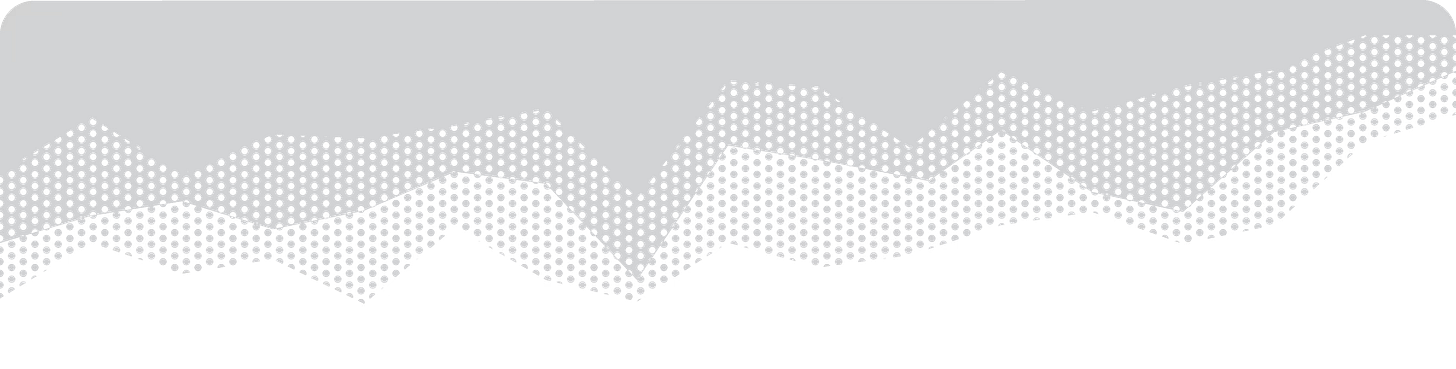[Framework Review] Forever ✱ Notes: Part 4
It is a big commitment to picking a Tool for Thought. Think twice, as a divorce will be just as painful and expensive.
Are Forever ✱ Notes Forever?
The famous author Steven Johnson invested enormous amounts of time in Apple’s first Tool for Thought, HyperCard. We have previously discussed this romantic, vintage software application, which was phased out despite its widespread adoption.
This is one of my biggest worries. So far, only plain text has proven permanent. Furthermore, if you, like me, operate with several Tools for Thought that you wish to synchronise seamlessly, you have no choice but to use a universal format.
Apple generally provides us a way out whenever it decides to phase out a product. They did so with music audio notes, for example. I was too young to know what options were offered to invested HyperCard users; I can no longer sell my now-deprecated Time Capsule. I could go on.
As of today, your way out is a one-note-at-a-time PDF export. From then on, you’re left with AI and elbow grease to get you back on track, although the chances are that you’ll simply stop taking notes altogether, which would be the saddest possible outcome. Don’t be that person.
Should You Adopt Forever ✱ Notes?
There is a disclaimer on the official website outlining the limitations described in this text:
Forever ✱ Notes is not a direct replacement for tools like Bullet Journal, Obsidian, Notion, or Roam Research. It's made for those who find these platforms too complex for their needs. While it supports basic and intermediate information retrieval, it may lack the advanced features of those apps. It’s also not for task management—use Apple Reminders or other apps for your daily to-do lists.
If you’ve already decided to use Apple Notes, but your notebook resembles a pile of unsorted pieces of paper, this framework is guaranteed to improve it. If someone were to ask me for the best Apple Notes-specific PKM framework, this one would be at the top of my recommendations list.
Yet there’s a class of decisions you should spare no time analysing, and you shouldn’t hesitate to postpone them as much as possible because they represent “points of non-return”. You can always switch gears, but the switching costs become increasingly prohibitive over time, making the switch, however valuable, no longer an option.
Committing to Apple Notes as your primary note-taking tool is one of those cases. Although there are ways to keep the back door open just in case, it will require substantial wrenching.
Vendor lock-in is a highly prominent topic of discussion in the PKM community. After all, it’s your thinking we’re talking about. The prospect of having your second brain locked into one thing is anything but appealing.
Can you export your notes? Of course. But for some, it would mean a few months’ worth of reshaping everything to meet the new notes’ home requirements. Few will pull the trigger. It’s bad enough if one decides to stick to his guns; it’s much worse if this leads to abandoning Personal Knowledge Management altogether.
Everything depends on your personality and your ability to manipulate data. Since I move data around and transform it in the process for a living, migrations scare me to a lesser extent than they would scare my mother, should she be taking notes. However, migration pains are among the worst in engineering and are just as severe in knowledge management. Think twice before pulling the trigger.
Despite this, I often feel the benefits of ultra-tight integration significantly outweigh the potential risks of future incompatibilities with whatever may arise in the market.
Should you also decide to give in, you still have ways to move things in and out, although mostly in.
As of this writing, the only way out of Apple Notes is via PDF export or a printout. This might feel like deliberate, aggressive vendor lock-in, but it is also related to the rich layout and formatting of notes that are difficult to translate into other formats. Other opinionated note-taking options allow exporting text files, and they do a decent job. Your other option, however, is to open a note in Apple Pages and export it as text from there, but you need to adore Apple to endure such pains. Even if you decide to take that route, Apple Pages does not allow for ubiquitous Markdown export, the de facto standard for most tools of thought.
Apple Notes is also a proxy for buying more iCloud storage as you populate your vault with richer data. It’s difficult to resist the ability of Apple Notes to record audio right within the app and generate on-the-fly transcriptions that make all your audio recordings searchable, too. However, this inevitably leads to being forced to purchase more iCloud storage because there is no other way to sync your notes across devices, which is not the case with most plaintext-based tools. If you opt for Apple Journal for your diary, you might need a new phone since everything is stored locally. I don’t know…
I don’t advocate for or against it. Many aspects keeping me from using the system are not the fault of this framework but of Apple. Even though I don’t use it, the review of Forever ✱ Notes exists to help you make an educated decision.
How to Adopt It?
If you answered “yes” to the previous question, you have two options: the “Big Bang” approach or gradual adoption.
This choice will depend on your level of fearfulness, the number of notes to transfer, the degree of urgency, your style, and how early in your knowledge management journey you are. Ultimately, it will come down to the sunk costs you inevitably incur should you decide to switch.
My preference is for gradual approaches.
If I were to invent a new framework or technology, I would incorporate gradual adoption into it from day one—so many engineering examples of successful adoption share this trait.
One outstanding example is TypeScript, a superset of JavaScript. This “add-on,” created to bring type safety into otherwise unpredictable JavaScript development, has sneaked into many projects through early adopters. Like a typical parasite, it has continued growing until it overtook JavaScript as the de facto standard for professional JavaScript programming.
TypeScript’s dilemma was that, although it promised the missing type safety, it came at the expense of making your code much more verbose. Furthermore, your IDE would be “yelling” at you like a maniacal senior engineer who splits hairs.
Evangelists at Microsoft, where the technology was created, knew that being too opinionated on all-in adoption guidelines would lead to this technology’s demise, no matter how much they believed in it. So, instead, they provided us with an equivalent of a “magic slider” that we could glide along a continuum of adoption. In other words, you could decide how much of a maniac that senior developer would be. The more your command of the add-on matures, the more motivated you become to tighten the screws even further, extracting more and more from the tool you have put in your engineering toolbox.
This is precisely how the author of the system and I recommend you adopt Forever ✱ Notes.
As an obsessive productivity/PKM maniac, I subscribed to the Forever ✱ Notes’ RSS feed and newsletter. Suppose you’re not as OCD about missing out on updates from things you’re passionate about and are hesitant between the two approaches. In that case, I recommend joining the newsletter, as it provides a lovely perk in the form of a beautifully minimalistic, one-page cheat sheet that I find very well executed. Even though I consider myself a power user, I discovered a few gems I hadn’t thought of, and I will start using them, even if I don’t adopt the system entirely.
The cheat sheet intelligently classifies framework components into three stages of adoption: beginner, intermediate, and expert. I’ve seen many other people’s notes, and I understand the importance of embracing the lack of structure and organisational skills for the average user. By implementing even the beginner’s block, many will undoubtedly experience enlightenment. As kids get excited after being congratulated for a minor achievement, adults will also become motivated to venture into the intermediate block. Even if 10% of aspiring knowledge engineers make minor incremental improvements, there will be a significant overall enhancement in the quality of thinking.
A Word from the Author
Once the first draft of this review was ready, I contacted Matthias to have him put the opus through his grinder. I was afraid of making wrong assumptions or critiquing something based on misunderstandings.
Matthias responded very quickly and, to my surprise, didn’t highlight any gross misconceptions aside from the fact that the Forever Journal had to include one additional note for 29 February. Furthermore, he mentioned that some practical limitations, such as interactions with Siri and tag management, made him realise there was potential for further system enrichment. A good framework should allow users to collectively and progressively iron out every rough edge and turn it into a diamond.
Here’s Matthias Hilse's final word, which he wanted me to share. I couldn’t agree more with what follows.
When I created Forever ✱ Notes, I wasn’t trying to build the perfect system—I was trying to make sense of my own messy notes. Over time, it became a way to stay organized without overcomplicating things. I love that it’s flexible enough to grow with you, whether you’re just starting out or refining a system that fits your life. It’s not about doing it all at once—it’s about building something that works for you.
—Matthias Hilse
Thank you, and congratulations for sticking to the bitter end of this epic PKM framework review. The fact you’re reading it is already sufficient to consider yourself a serious thinker, and I’m honoured you’re interested in this publication.
If you enjoyed this series, keep a look out for my mini-book about Forever ✱ Notes, which is about to be released. The best way to do so is to subscribe to this newsletter. I appreciate your support.